The alerTire Open Protocol TPMS is designed to help app developers, technology innovators, and fleet integrators seamlessly integrate their solutions with our smart tire pressure monitoring sensors. Built on Bluetooth Low Energy (BLE), the protocol reflects our mission to enhance road safety and smarter mobility. Developed through real-world customer feedback, on-road testing, and collaboration with industry partners, it offers all the essential details you need, including sensor duty cycle information, communication packet structures, and sample code in Python (for Raspberry Pi) and C (for ESP32). With this open protocol, integration becomes simple, flexible, and reliable—empowering you to create applications that improve safety, performance, and efficiency.

alerTire Universal Protocol TPMS
TPMS Data Transmission & Decoding
Our Tire Pressure Monitoring System (TPMS) is designed to keep your vehicle safe and efficient. It works by constantly keeping track of two important things inside your tires:
-
Tire Pressure → to make sure your tires are properly inflated.
-
Tire Temperature → to prevent overheating and improve safety.
Instead of using old-style wires or special radio receivers, our TPMS uses Bluetooth Low Energy (BLE). This means the sensor inside the tire can send information directly to your phone or vehicle system in a fast, power-efficient way.
The system only sends out data when there is a real change in pressure or temperature. This saves battery power while still giving you real-time alerts whenever something important happens.
How It works
Each TPMS sensor is uniquely identified with a MAC address and associated Major and Minor fields. The Minor field encodes vital data like tire pressure and temperature.
-
The sensor remains idle until it detects a change in pressure or temperature.
-
When a change occurs, the sensor broadcasts a BLE advertisement packet.
-
This “value change” mechanism ensures power-efficient operation, avoiding continuous transmission.
Verifying TPMS Data
To check your TPMS readings, follow these steps:
-
Install the TPMS sensor on the tire – This is required to get correct pressure and temperature values.
-
Download the App – Install the “nRF Connect” app from the Play Store.
-
Open and Scan – Open the app and scan for nearby Bluetooth devices.
-
Find Your Sensor – Look for your TPMS device by its MAC ID (unique address).
-
Check Data – The app will show Major and Minor values for your TPMS.
-
Read Tire Info – The Minor value contains your tire pressure and temperature.
nRF Connect
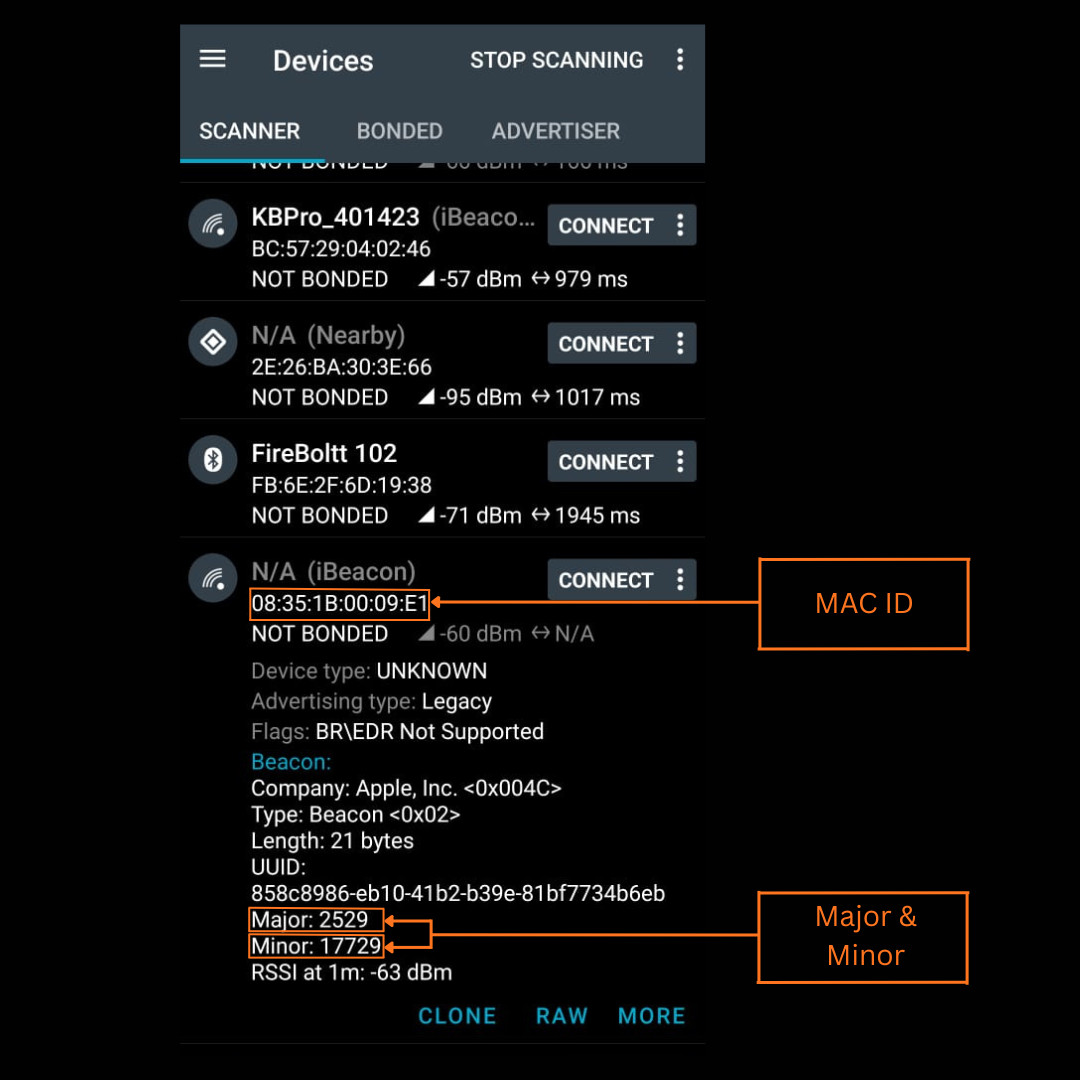
How to Read Tire Pressure and Temperature from Minor Value
Example Minor Value: 17729
Step 1: Convert Minor to Binary
-
Convert the Minor value to 16-bit binary:
17729 → 01000101 01000001 -
The first 8 bits = Pressure data
-
The last 8 bits = Temperature data
Step 2: Pressure Conversion (First 8 Bits)
-
Take the first 8 bits: 01000101
-
Convert binary to decimal: 01000101 = 69
-
Multiply by 2.5 to get kPa: 69 × 2.5 = 172.5 kPa
-
Convert kPa to psi: 172.5 × 0.145 = 25 psi
Result: Tire Pressure = 25 psi
Step 3: Temperature Conversion (Last 8 Bits)
-
Take the last 8 bits:01000001
-
Convert binary to decimal: 01000001 = 65
-
Subtract 40 to get temperature in Celsius: 65 – 40 = 25°C
Result: Tire Temperature = 25°C
Step-by-Step Example
-
Minor Value = 17729
-
Binary Representation = 01000101 01000001
| Data Type | Binary | Decimal | Conversion | Final Value |
|---|---|---|---|---|
| Pressure Data | 01000101 | 69 | 69 × 2.5 × 0.145038 | 25.02 psi |
| Temp Data | 01000001 | 65 | 65 – 40 | 25 °C |
Smart Value-Change Advertising
Unlike traditional sensors that transmit data continuously, our TPMS advertises new iBeacon packets only when the pressure or temperature value changes.
Benefits of Value Change Transmission:
-
Battery Efficiency – Conserves energy by avoiding unnecessary broadcasts.
-
Reduced Data Noise – Only meaningful updates are sent.
-
Faster Alerts – Drivers and OEM systems are notified immediately when conditions shift.
-
OEM Friendly – Minimizes redundant data processing in the ECU or telematics system.
Benefits for Customers
-
Real-time safety alerts for pressure drops or overheating.
-
Extended battery life means less maintenance.
-
Reliable readings without repeated static values.
-
Convenient app integration for live updates.
Benefits for OEMs
-
Clean data flow → Device receives new data only when values change.
-
Less bandwidth usage → Efficient for large-scale vehicle monitoring.
-
Easy integration → Binary format and change-based reporting make software handling simple.
-
Scalable system → Works seamlessly in both passenger cars and commercial fleets.
Why Choose Our TPMS?
-
Compact binary format with dual data encoding (pressure + temperature).
-
Value-change advertising for efficiency and speed.
-
BLE iBeacon compatibility standard, reliable, and widely supported.
-
Optimized for customers and OEM manufacturers alike.

For any queries, contact our team


